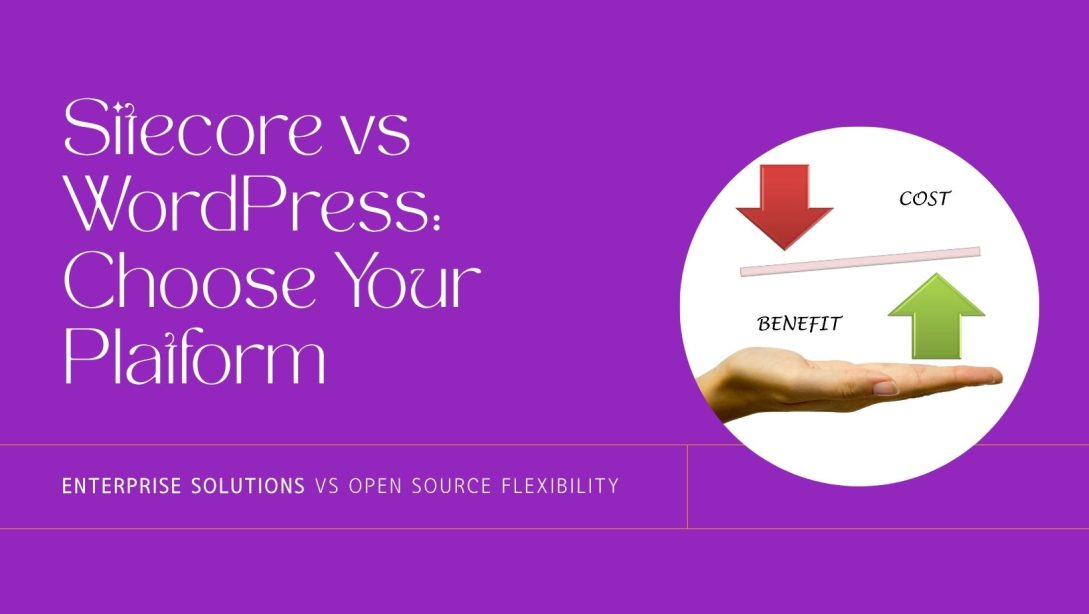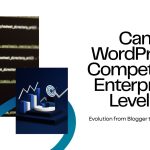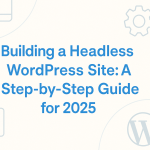Enterprise brands in 2025 face an increasingly complex digital landscape. With growing demands for omnichannel personalization, performance marketing, and commerce integration, choosing the right content management system (CMS) can be the difference between scalable success and systemic friction. In this comprehensive guide, we compare Sitecore, a monolithic enterprise CMS with full-suite marketing capabilities, against WordPress, the world’s most widely-used open-source CMS.
Whether you’re evaluating platforms for a digital transformation project or weighing the pros and cons of switching technologies, this article provides a side-by-side breakdown of capabilities, costs, usability, and long-term value.
Introduction to Sitecore
Sitecore is a proprietary, .NET-based digital experience platform that combines CMS, personalization, commerce, and campaign orchestration into a single enterprise offering. It’s used by global brands in finance, healthcare, retail, and manufacturing seeking deep personalization and multi-site management.
Key features include:
- Monolithic architecture with API extensibility
- Native personalization and analytics
- Sitecore Experience Database (xDB) for user insights
- Integrated commerce and marketing tools
“Sitecore is a powerful platform that lets us tailor experiences across channels, but it comes with a learning curve and long implementation cycles.” — Director of Digital, Financial Services Enterprise
Introduction to WordPress
WordPress powers more than 43% of the web (W3Techs, 2025) and is the world’s most popular CMS. Its open-source core is extendable with 60,000+ plugins and a vibrant community of developers and contributors.
It supports a wide range of use cases, from personal blogs and marketing sites to complex, headless publishing systems and eCommerce deployments.
Key features include:
- Open-source architecture with REST and GraphQL APIs
- Flexible plugin/theme ecosystem
- Rapid deployment and low-cost experimentation
- Headless capabilities via WPGraphQL or REST
“WordPress gave us the speed to launch fast, test campaigns, and scale globally without vendor lock-in.” — Global Marketing Manager, SaaS Startup
Architecture and Flexibility
Sitecore: Monolithic Core with Modular APIs
Sitecore’s architecture is traditionally monolithic, although newer versions (especially Sitecore XM Cloud) are moving toward modular, composable approaches. It offers APIs to support headless delivery, but the underlying structure remains complex.
Its Experience Editor and xDB require tight integration with the backend to fully utilize personalization and analytics.
“Sitecore’s backend is deeply connected to its personalization engine. API-first, yes—but not API-native.” — Senior Engineer, Fortune 500 Retailer
WordPress: Open, Lightweight, and Headless-Friendly
WordPress uses a lightweight PHP core with support for headless implementations via WP REST API or WPGraphQL. Developers can fully decouple the front-end and use React, Vue, or Next.js while editors continue working in the familiar admin dashboard.
WordPress is well-suited for JAMstack architectures and custom workflows.
Verdict: WordPress provides greater flexibility and ease for modern, decoupled builds. Sitecore delivers tight integration across its suite but requires more engineering effort.
Content Authoring Experience
Sitecore: Powerful but Not Intuitive
Sitecore’s Experience Editor supports in-page editing and previewing, but usability is often cited as a challenge. Non-technical users may find workflows overly complicated without training.
Advanced features like personalization and campaign triggers are powerful, but often buried in nested menus.
“The authoring interface does a lot, but it’s hard to navigate. We needed a full onboarding program.” — Content Director, Global Pharma Company
WordPress: Fast, Familiar, and User-Friendly
WordPress offers an intuitive admin UI with the Gutenberg block editor, providing WYSIWYG editing and reusable design blocks. Editors can schedule content, manage SEO, and handle media uploads easily.
Page builders like Elementor, Divi, and Kadence enhance drag-and-drop functionality.
“We train new editors in an hour. WordPress just works out of the box.” — Editorial Lead, B2B Media Group
Verdict: WordPress wins in usability and ease-of-onboarding. Sitecore delivers deeper controls but lacks user-centric design.
Personalization and Marketing Capabilities
Sitecore: Advanced Personalization at Scale
Personalization is Sitecore’s crown jewel. With xDB and Sitecore Experience Platform (XP), marketers can:
- Trigger content by behavior, geo, and persona
- Score leads with integrated analytics
- Execute multivariate and A/B tests
- Automate content journeys
“We deliver hyper-personalized experiences, but configuring them requires developer support.” — Marketing Automation Manager, Telco Enterprise
WordPress: Plugin-Driven Personalization
WordPress achieves personalization through plugins like If-So, Logic Hop, or third-party CDPs (e.g., Segment, HubSpot). These support conditional content, smart CTAs, and behavioral triggers, but require coordination and may not integrate deeply with analytics.
AI-driven plugins like Bertha AI, Jetpack Boost, and GPT-based content tools enhance marketing workflows but lack centralized orchestration.
Verdict: Sitecore leads for integrated personalization. WordPress is agile and modular, better suited to teams iterating quickly.
eCommerce Integration
Sitecore: Built-In Commerce Tools
Sitecore Commerce integrates directly with the CMS and supports:
- Real-time inventory and pricing
- Customer-specific promotions
- Complex catalog management
It’s best suited for B2B or enterprise B2C retailers that require seamless commerce + content.
WordPress: WooCommerce and More
WordPress supports eCommerce primarily through WooCommerce, a highly flexible platform for physical and digital products. For enterprise use, WooCommerce can be extended with:
- Payment gateways (Stripe, PayPal, Klarna)
- Multi-currency and multilingual support
- ERP and CRM integrations
“WooCommerce powers our global storefronts—fast to launch and easy to maintain.” — VP of eCommerce, DTC Apparel Brand
Verdict: Sitecore Commerce is robust for large-scale implementations. WordPress + WooCommerce is nimble and extensible.
Developer Experience
Sitecore: .NET-Centric with Steep Learning Curve
Sitecore development requires knowledge of .NET, C#, and its proprietary templating engine (SXA). It’s ideal for large teams with existing Microsoft stacks.
Deployment pipelines and DevOps are complex, often requiring certified implementation partners.
“You need a full Sitecore practice to build at scale. It’s not a hobbyist platform.” — Solutions Architect, Global Consultancy
WordPress: Open Source and Rapid Development
WordPress has a low entry barrier and supports PHP, MySQL, and modern JavaScript frameworks. With tools like Local, WP-CLI, and integrated CI/CD, teams can iterate quickly.
Its open nature means thousands of tutorials, GitHub repos, and community solutions exist.
Verdict: WordPress empowers fast iteration. Sitecore is powerful but demands a high-skill, high-investment dev team.
Cost and Time to Value
Sitecore: High TCO, Long Implementation
Sitecore licenses can cost six to seven figures annually. Projects often take 6–12 months to launch. Ongoing costs include:
- Licensing
- Infrastructure (on-premise or Azure Cloud)
- Partner implementation
- Training and support
“Sitecore is an investment, but we needed its enterprise capabilities.” — IT Director, Global Retail Conglomerate
WordPress: Low Cost, Fast ROI
WordPress is free and open-source. Hosting starts at ~$5/month, with premium themes/plugins scaling cost based on needs.
Time to launch is often weeks, not months. Agencies and internal teams can maintain and update without proprietary tools.
“We deployed a full publishing hub in 30 days on WordPress.” — Digital Manager, Public Sector Organization
Verdict: WordPress wins on agility and cost. Sitecore pays off for enterprise cases with heavy personalization and regulatory demands.
Security and Compliance
Sitecore: Enterprise-Grade Security
As a closed-source platform, Sitecore offers built-in security features and compliance support (e.g., GDPR, HIPAA). Organizations can tightly control permissions and infrastructure.
WordPress: Secure with Best Practices
WordPress security depends on hosting, plugin selection, and update discipline. Managed hosts (like WP Engine, Kinsta) and security plugins (Wordfence, Sucuri) mitigate most risks.
Verdict: Sitecore is more enterprise-ready by default. WordPress can be hardened effectively but requires diligence.
Final Verdict: Choosing Between Sitecore and WordPress
Choose Sitecore if:
- You are a global enterprise needing advanced personalization, commerce, and marketing automation
- Your team already uses .NET technologies
- You have a large IT budget and long-term digital transformation goals
Choose WordPress if:
- You need agility, cost-efficiency, and usability
- Your use case includes publishing, rapid content marketing, or lightweight eCommerce
- You want to launch fast and customize without vendor lock-in
“Sitecore is like an enterprise command center. WordPress is a fast, flexible toolkit. Both are powerful when aligned with business goals.” — CMS Strategist, UK Agency
References
- W3Techs CMS Usage Statistics, 2025
- Sitecore Official Website
- WordPress.org
- WPGraphQL
- WooCommerce
- Gartner Magic Quadrant for DXP, 2025
Still deciding between Sitecore and WordPress? Schedule a product demo, consult with a platform expert, or explore proof-of-concept pilots to test performance, usability, and ROI for your organization.