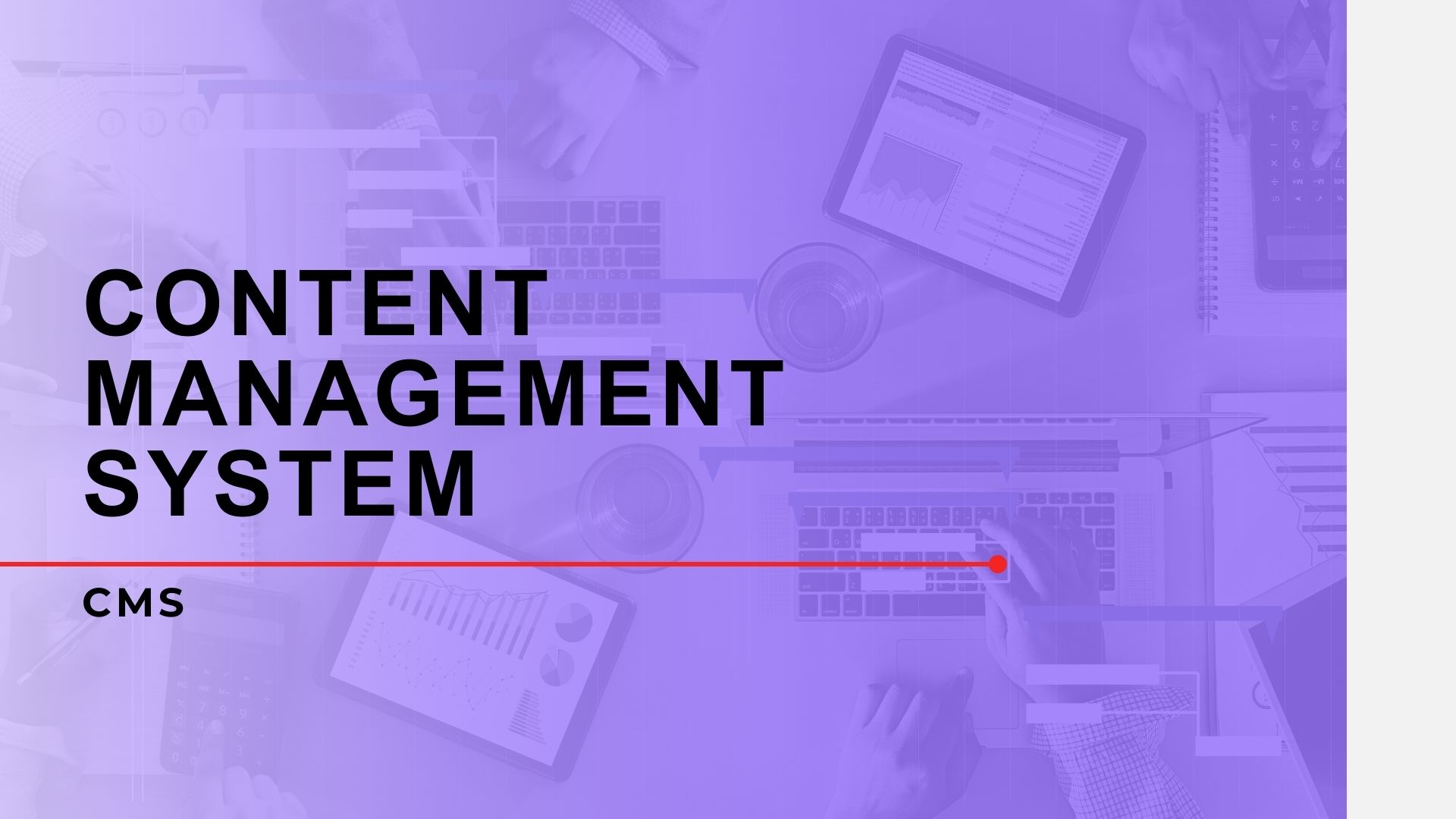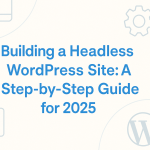In the rapidly evolving landscape of content management systems (CMS), enterprises and global eCommerce businesses are constantly seeking platforms that can deliver personalized, omnichannel experiences, drive engagement, and scale across markets. Two major players often evaluated in this space are CoreMedia and WordPress.
While WordPress continues to dominate the CMS market with its flexibility and expansive plugin ecosystem, CoreMedia has carved out a reputation for enterprise-level performance, particularly in hybrid headless architecture, seamless omnichannel delivery, and AI-native content orchestration.
In this comprehensive comparison, we explore both platforms’ strengths, limitations, and value propositions to help decision-makers choose the right fit for their business needs in 2025.
What Is CoreMedia?
CoreMedia Content Cloud is a hybrid headless CMS designed for global enterprises seeking omnichannel content delivery at scale. Built with Java architecture, CoreMedia combines the agility of headless CMS with the user-friendly interface of a traditional WYSIWYG editor. It is particularly favored by retail and luxury brands that require deep integration with commerce platforms like SAP, Salesforce Commerce Cloud, and IBM WebSphere.
“CoreMedia enables us to deliver consistent and localized digital experiences across channels and markets.” — Head of Digital, Global Luxury Retailer (Forrester case study)
Key highlights:
- Hybrid headless architecture (content + presentation flexibility)
- Built-in omnichannel content preview and delivery
- AI-native personalization and optimization
- Enterprise-grade integrations (SAP, Salesforce, etc.)
- Visual editing for business users
What Is WordPress?
WordPress, launched in 2003, is the world’s most widely-used CMS, powering over 43% of all websites globally (W3Techs, 2025). Originally built for blogging, it has evolved into a flexible content platform suitable for everything from personal portfolios to enterprise publishing.
With its open-source core, REST API, and full site editing capabilities (FSE), WordPress is frequently extended into headless deployments using front-end frameworks like React, Vue, or Angular. The ecosystem includes 60,000+ plugins, 11,000+ themes, and a massive global contributor community.
Key highlights:
- Open-source and community-driven
- Cost-effective with low entry barrier
- Vast plugin/theme ecosystem
- REST API and GraphQL support (via WPGraphQL)
- Popular for marketing, publishing, and SME commerce
Headless and Hybrid Capabilities
CoreMedia: Native Hybrid Headless
CoreMedia was built with hybrid headless principles in mind. Editors can manage and preview content in traditional WYSIWYG mode while developers work independently on omnichannel front-end delivery.
Its API-first architecture supports structured content delivery to web, mobile apps, digital signage, AR/VR, and more. Unlike many headless-only CMSs, CoreMedia allows real-time visual previews and contextual editing.
“CoreMedia gives us the power of headless, without losing editorial control. Our teams preview exactly what our customers will see.” — Digital Product Manager, Global Bank
WordPress: Flexible, Plugin-Based Headless
WordPress can be used in headless mode using its REST API or GraphQL (via WPGraphQL plugin). While this provides flexibility, it typically requires additional dev overhead to connect with frontend frameworks.
Hybrid functionality is achievable with plugins like WP Engine Atlas, Frontity, or custom headless stacks, but out-of-the-box headless experience is not native.
“Headless WordPress gives us the flexibility of JAMstack without leaving behind our editorial workflows.” — Agency Developer on Reddit WordPress Thread
Verdict: CoreMedia wins for enterprises seeking a truly integrated hybrid headless experience. WordPress is more flexible but requires stitching components together.
Editing Experience
CoreMedia: Enterprise-Grade WYSIWYG + AI
CoreMedia offers a modern WYSIWYG interface that supports drag-and-drop content creation, component-level editing, and multilingual localization.
Editors can see real-time previews across channels and regions. AI assists with personalization, content targeting, and even copy suggestions, making it suitable for global content teams.
WordPress: Familiar Interface with Block Editor
WordPress’s Gutenberg block editor continues to evolve, offering intuitive page-building tools. For advanced layouts, third-party builders like Elementor or WPBakery are often used.
However, multi-site content management and multilingual workflows are less refined without external plugins (e.g., WPML, Polylang).
“We love WordPress for its ease-of-use, but it lacks native multilingual management at scale.” — Content Manager, Global Marketing Agency
Verdict: CoreMedia provides a more scalable editorial experience for global content operations. WordPress excels in simplicity but may require plugins for complex workflows.
Omnichannel Delivery
CoreMedia: Built-In Omnichannel Engine
CoreMedia delivers content to websites, mobile apps, POS systems, social media, and more, with omnichannel orchestration baked into the platform. Editors can preview content in-context across touchpoints.
Its Commerce Hub allows native integration with SAP Commerce, Salesforce Commerce Cloud, and IBM WebSphere for shoppable content experiences.
WordPress: Plugin-Driven Multichannel
WordPress supports multichannel delivery through APIs and plugins. Solutions like WP REST API, Jetpack, and headless setups can deliver to apps and channels, but orchestration is manual and external.
“We built a headless WordPress stack to deliver content to web and mobile, but maintaining consistency requires effort.” — Tech Lead, SaaS Startup
Verdict: CoreMedia is built for omnichannel. WordPress can deliver multichannel with the right development team.
Integration Ecosystem
CoreMedia: Deep Commerce Integrations
CoreMedia shines in enterprise environments requiring deep integrations with:
- SAP Commerce
- Salesforce Commerce Cloud
- IBM WebSphere
- Adobe Experience Manager (AEM)
- DAM/PIM systems
Its APIs are tailored for secure, scalable commerce and CRM workflows.
WordPress: Massive Plugin Ecosystem
With 60,000+ plugins, WordPress integrates with almost anything—from CRMs and marketing automation (HubSpot, ActiveCampaign) to LMS platforms (LearnDash) and eCommerce (WooCommerce).
However, enterprise-grade API coverage often needs custom development or third-party services.
“We love WordPress’s integration flexibility, but for mission-critical SAP workflows, it’s not plug-and-play.” — CTO, Enterprise eCommerce Retailer
Verdict: CoreMedia leads in deep commerce integrations. WordPress wins on breadth and DIY extensibility.
AI and Personalization
CoreMedia: AI-Native
AI is deeply embedded into CoreMedia’s architecture. From dynamic personalization to multilingual content suggestions, its built-in AI enhances customer journeys and editorial workflows.
It supports:
- Real-time behavior-based targeting
- Smart content segmentation
- AI copy and layout suggestions
- Predictive content scoring
WordPress: AI via Plugins
WordPress integrates with AI using plugins like Bertha AI, ChatGPT integrations, and third-party SaaS tools. However, these are not natively coordinated, and personalization requires configuration or enterprise CDPs.
Verdict: CoreMedia offers true AI-native personalization. WordPress can match it with plugins but lacks central orchestration.
Cost and ROI
CoreMedia: Higher Initial Investment
CoreMedia is positioned for enterprise budgets. It typically involves license fees, onboarding, custom integrations, and training. However, the ROI is realized in long-term scalability, operational efficiency, and faster global rollouts.
“Our investment in CoreMedia paid off within 18 months due to reduced time-to-market in 12 countries.” — VP of Digital, Fortune 500 Retailer
WordPress: Lower Entry Cost, Variable Scaling
WordPress is free at its core, with hosting plans starting as low as $5/month. Premium themes and plugins add cost, but it remains affordable for most use cases.
For large-scale global projects, however, costs rise through plugin maintenance, security hardening, performance optimization, and scaling infrastructure.
“We launched on WordPress with minimal cost, but enterprise scaling took serious engineering hours.” — DevOps Manager, Global Publisher
Verdict: WordPress offers low TCO initially, but CoreMedia delivers structured ROI at enterprise scale.
SEO and Performance
CoreMedia: Enterprise SEO Tooling
CoreMedia includes SEO best practices natively—structured metadata, multilingual URL management, XML sitemap generation, and preview environments for testing SEO changes across channels.
WordPress: SEO-Friendly by Design
WordPress excels at SEO, especially when paired with plugins like Yoast SEO, RankMath, and Schema Pro. Its clean URL structure, REST endpoints, and responsive themes make it a go-to for content marketers.
Verdict: WordPress is a top performer in SEO across industries. CoreMedia caters more to structured SEO at enterprise scale.
Final Verdict: Which CMS Is Right for You?
Choose CoreMedia if:
- You are a global enterprise with multi-region operations
- You need built-in omnichannel content orchestration
- AI-native personalization and commerce integration are critical
- You can justify a higher initial investment for long-term scalability
Choose WordPress if:
- You want a flexible, cost-effective CMS with a vast ecosystem
- You have internal dev capacity for headless/multichannel extensions
- You prioritize SEO, speed to launch, and editorial ease
- You’re scaling up from a marketing site or need MVP speed
“WordPress is ideal for rapid publishing. CoreMedia is built for coordinated digital experiences at scale.” — CMS Consultant, London
References
- W3Techs CMS Usage Statistics, 2025
- CoreMedia Content Cloud Official Site
- WordPress.org
- WPGraphQL Documentation
- Forrester Wave: Agile CMS Q1 2024
- Yoast SEO Plugin
- WP Engine Atlas
Still unsure? Connect with a CMS consultant or request demos from both platforms to experience firsthand how they align with your team’s goals and technical capacity.