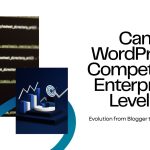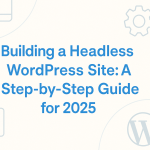Choosing the right content management system (CMS) can significantly influence your organization’s digital success. In 2025, two open-source platforms dominate the discussion for organizations needing secure, scalable web infrastructure: Drupal and WordPress.
While both CMSs offer flexibility and cost-efficiency, they serve very different user bases and use cases. Drupal is favored by governments, universities, and security-conscious enterprises. WordPress dominates the web due to its ease of use, vast plugin ecosystem, and fast deployment capabilities.
This article compares the strengths, weaknesses, and ideal use cases for Drupal and WordPress to help teams choose the right fit.
Overview: Drupal in 2025
Drupal is a PHP-based open-source CMS maintained by a global community and governed by the Drupal Association. Known for its modular architecture and strong developer orientation, Drupal supports complex sites requiring custom content modeling, multilingual infrastructure, and granular access control.
Key characteristics:
- Monolithic architecture with high customization
- Enterprise-grade security features
- Fine-grained content and user permissions
- Built-in multilingual support
“Drupal gave us control over every aspect of our content model. It’s not easy—but it’s powerful.” — Dev Lead, Public Sector Organization
Overview: WordPress in 2025
WordPress powers over 43% of the web and continues to lead in content-driven website deployments. With a lower technical barrier and a rich ecosystem of themes and plugins, it’s the first choice for SMBs, publishers, and agile marketing teams.
Key characteristics:
- Monolithic but extensible with REST and GraphQL APIs
- Drag-and-drop page builders and Gutenberg editor
- Rapid development and deployment
- Massive plugin ecosystem
“We launched our multilingual site on WordPress in 3 weeks. The team was editing content from day one.” — Digital Manager, SaaS Startup
Architecture and Customization
Drupal: Structured, Modular, Developer-Led
Drupal provides full control over content architecture. Content types, fields, taxonomies, and views can be precisely configured. Its module system supports advanced functionality, but setup and maintenance require strong development expertise.
Popular use cases:
- Government portals
- Higher education websites
- Large NGO sites with multi-region needs
“Drupal’s field-level granularity is unmatched. But we needed a dedicated dev team to maintain it.” — Director of IT, Research Consortium
WordPress: Fast, Flexible, Plugin-Driven
WordPress enables rapid setup using prebuilt themes and plugins. Developers can extend its functionality via custom post types, taxonomies, and plugins. While not as structured as Drupal, it’s highly adaptable for most business websites.
Plugin ecosystems (ACF, CPT UI, WPML) help bridge the modeling gap.
Verdict: Drupal is better for custom, large-scale content models. WordPress is more accessible for general-purpose or editorial workflows.
Editorial Experience
Drupal: Developer-First, Admin-Friendly
Drupal’s content creation interface has improved with recent releases (e.g., CKEditor 5), but it’s still considered less intuitive for non-technical users. WYSIWYG editing is available but limited without additional modules.
“Our editors found the UI unintuitive. We added training sessions for every role.” — Web Project Manager, Global Health Nonprofit
WordPress: Editor-Friendly and Intuitive
WordPress excels in usability. Its Gutenberg editor provides block-based content creation, and visual builders like Elementor or Kadence offer additional layout control without code.
Content scheduling, versioning, and previewing are all native features.
“Even junior interns were updating WordPress content after 20 minutes of training.” — Content Strategist, Marketing Agency
Verdict: WordPress wins for editorial UX. Drupal needs extra modules and onboarding to match.
Security and Compliance
Drupal: Built for Security
Drupal has a reputation for robust security, which is why it powers numerous government websites, including whitehouse.gov (before its migration to WordPress in 2017).
The platform’s permissions system and update protocols make it ideal for compliance-heavy organizations (e.g., HIPAA, FedRAMP).
“Drupal’s role-based access control fits our compliance model perfectly.” — Security Engineer, Healthcare Provider
WordPress: Secure with Best Practices
While WordPress is secure at its core, security often depends on plugin and theme hygiene, hosting, and update practices. Managed hosts like Kinsta or WP Engine offer hardened environments.
Plugins like Wordfence and Sucuri add intrusion detection and firewalls.
Verdict: Drupal is security-first by design. WordPress can meet enterprise standards with disciplined configuration.
Multilingual and Localization
Drupal: Native Multilingual Capabilities
Drupal offers multilingual support out-of-the-box:
- Content translation workflows
- Interface translation
- Language negotiation by URL, session, or browser preference
It excels in global deployments across dozens of languages.
WordPress: Plugin-Dependent Multilingual
WordPress requires plugins like WPML or Polylang to manage multilingual content. These plugins are mature and widely used, but introduce dependencies and plugin maintenance overhead.
“We managed 8 languages via WPML, but updating strings across plugins was tedious.” — Localization Lead, Retail Brand
Verdict: Drupal has superior built-in multilingual features. WordPress needs third-party support.
Performance and Scalability
Drupal: Engineered for Scale
Drupal handles high-traffic websites with built-in caching, load balancing options, and support for Varnish, Redis, and CDN layers. It’s designed for large-scale content delivery.
“Our government site receives 10M+ monthly hits—Drupal handles it with ease.” — Systems Architect, Federal Agency
WordPress: Fast with Optimization
WordPress can scale well with the right stack:
- Object caching (Redis, Memcached)
- Page caching (WP Rocket, NGINX)
- CDN (Cloudflare, Akamai)
Managed hosting platforms like WP Engine and Pantheon help abstract performance tuning.
Verdict: Both can scale, but Drupal’s architecture is tuned for demanding environments. WordPress requires more optimization effort.
Ecosystem and Development Community
Drupal
- Core maintained by 10k+ contributors
- Strong presence in public sector and higher ed
- Emphasis on formal implementations and agencies
WordPress
- Largest open-source CMS community
- Massive plugin and theme libraries
- Ecosystem of freelancers, agencies, and hosts
“It’s easier to find WordPress developers than Drupal experts.” — Talent Acquisition Lead, Enterprise Consultancy
Verdict: WordPress has the broader ecosystem and talent pool.
Cost and Time to Launch
Drupal: High Initial Investment
Though free to use, Drupal often requires:
- Custom development
- Specialized hosting
- Implementation partners
Projects often take 3–6 months to launch.
WordPress: Lower TCO and Faster Deployments
WordPress can be launched quickly with:
- Prebuilt themes
- Drag-and-drop builders
- Affordable hosting
“From wireframe to live in 21 days—that’s why we love WordPress.” — Growth Lead, Online Magazine
Verdict: WordPress wins on cost and speed. Drupal excels for complex, compliance-heavy builds.
When to Choose Drupal
- Government or regulated industry
- Complex multilingual workflows
- High-security environments
- Custom editorial roles and access models
- Structured content models requiring high control
When to Choose WordPress
- Marketing and editorial-first organizations
- Fast-paced publishing cycles
- MVPs and iterative product builds
- Cost-sensitive digital projects
- Customizable sites without heavy dev teams
Final Thoughts
Both WordPress and Drupal are powerful, open-source platforms—but serve different masters.
Drupal shines when control, security, and scale are paramount. It’s ideal for organizations with in-house dev teams and complex governance needs.
WordPress thrives in agility, usability, and extensibility. It enables marketers and content teams to own the digital experience without constant engineering support.
“Drupal is a framework with CMS capabilities. WordPress is a CMS that can be a framework.” — CMS Consultant, Berlin
References
- Drupal.org
- WordPress.org
- W3Techs 2025 CMS Statistics
- Pantheon Hosting
- WPML Plugin
- Wordfence Security Plugin
Still deciding between Drupal and WordPress? Start with a discovery audit or pilot project to test content workflows, editorial UX, and long-term maintainability.