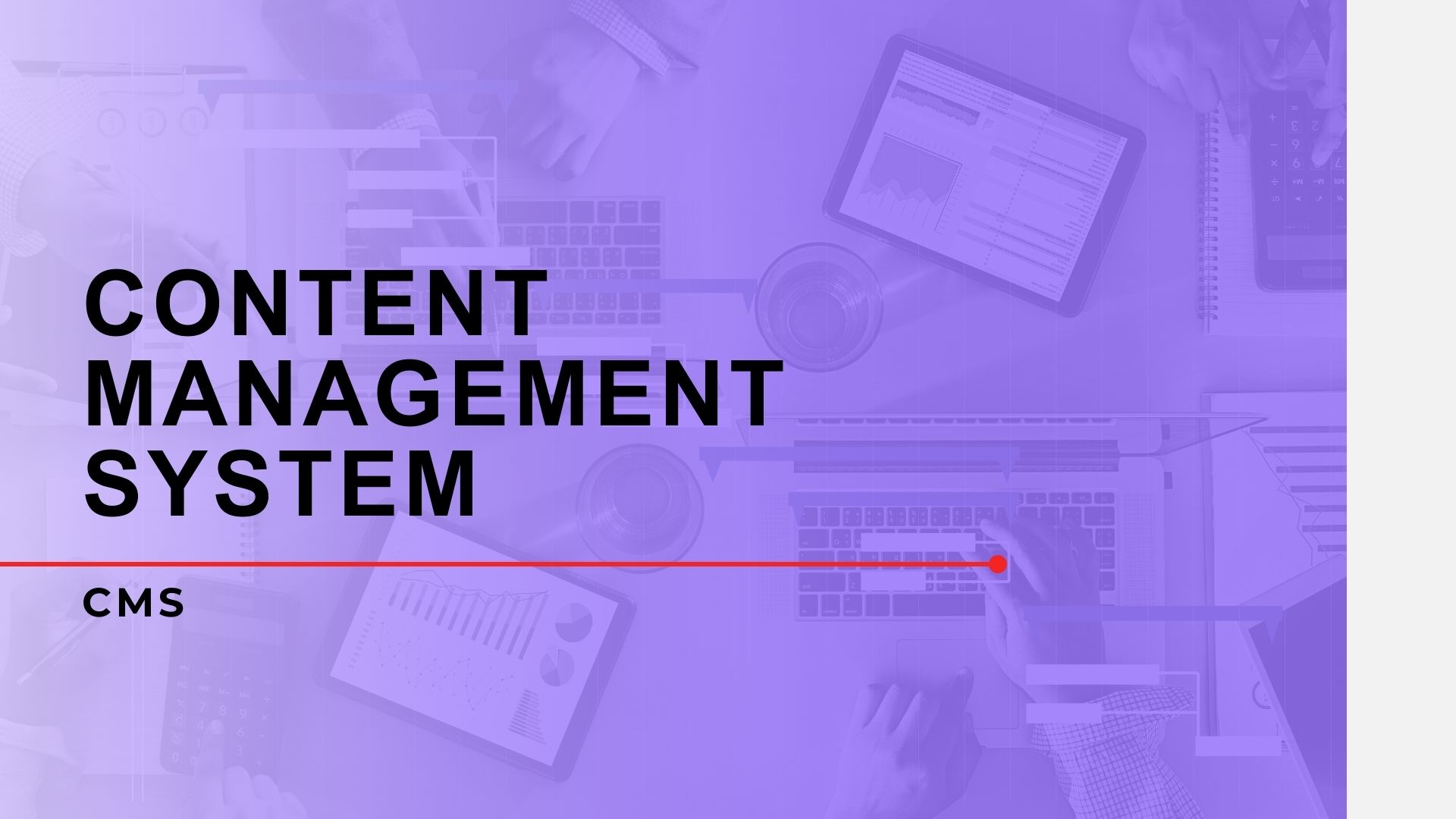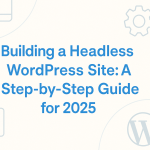Building a WordPress social network has become one of the most effective ways to create thriving online communities. Whether you’re developing a professional networking platform, alumni network, or niche community hub, WordPress community plugins combined with specialized themes offer unparalleled flexibility and control. This comprehensive guide explores everything you need to know about creating successful social networking sites with WordPress.
What is a WordPress Social Network?
A WordPress social network transforms your standard WordPress website into a dynamic community platform where members can interact, share content, and build meaningful connections. Unlike traditional social media platforms like Facebook or LinkedIn, WordPress social networking sites give you complete control over your community’s data, features, and monetization strategies.
WordPress community sites leverage powerful plugins like BuddyPress, BuddyBoss, and PeepSo to create feature-rich social platforms. These solutions provide essential social networking functionality including member profiles, activity feeds, private messaging, groups, forums, and friend connections – all within your WordPress ecosystem.
The beauty of WordPress social networks lies in their customization potential. With the right combination of social networking plugins and professionally designed themes like Reign and BuddyX Pro, you can create unique community experiences that perfectly serve your audience’s needs while maintaining complete ownership of your platform and data.
Essential WordPress Social Network Features
Advanced Member Profiles and User Management
Modern WordPress social networking sites require comprehensive member profile systems that go far beyond basic user accounts. WordPress community plugins enable detailed member profiles featuring custom profile fields, avatar uploads, cover photos, social media integration, and skill showcases. These profiles become powerful networking tools that help community members discover and connect with like-minded individuals.
Advanced user management features include member verification systems, reputation scoring, achievement badges, and detailed activity tracking. WordPress social network administrators can implement sophisticated moderation tools, user role management, and custom registration processes that ensure high-quality community membership while maintaining security and preventing spam.
Profile privacy controls allow members to customize their visibility settings, choosing what information to share publicly, with friends only, or keep completely private. This granular privacy management builds trust within WordPress communities and encourages authentic member participation.
Dynamic Activity Streams and Content Sharing
Activity streams serve as the central hub of WordPress social networks, aggregating member activities into engaging, real-time feeds. These streams display status updates, photo shares, blog posts, forum discussions, group activities, and friendship connections, creating vibrant community spaces that encourage regular engagement.
WordPress community platforms offer sophisticated content filtering and personalization options. Members can customize their activity feeds to prioritize specific content types, follow particular users or groups, and discover trending discussions within their areas of interest. Advanced notification systems keep members informed about relevant activities without creating information overload.
Content sharing capabilities in WordPress social networks extend beyond simple text posts to include multimedia sharing, document uploads, link previews, and embedded media from popular platforms. These features enable rich content creation that keeps community members engaged and encourages valuable knowledge sharing.
Comprehensive Group Management and Forums
WordPress social networking sites excel at organizing communities through sophisticated group management systems. These groups can be public, private, or secret, allowing different levels of access and privacy for various community needs. Group features typically include dedicated discussion forums, file sharing, event planning, member management, and custom group profiles.
Forum integration within WordPress communities creates structured discussion spaces for in-depth conversations, knowledge sharing, and problem-solving. Unlike social media posts that quickly disappear in activity feeds, forum discussions create searchable knowledge bases that provide long-term value to community members.
Advanced group features might include subgroups, group hierarchies, custom group types, and integration with e-learning platforms for educational communities. These capabilities make WordPress social networks particularly powerful for professional associations, educational institutions, and specialized interest communities.
Private Messaging and Communication Tools
Robust communication systems form the backbone of successful WordPress social networks. Private messaging capabilities enable confidential conversations between community members, supporting both one-on-one discussions and group messaging for team collaboration. Modern WordPress community plugins provide real-time messaging with read receipts, typing indicators, and file attachment capabilities.
Advanced communication features include message threading, conversation archiving, message search functionality, and integration with email notifications. Some WordPress social networking solutions also support voice messages, video calls, and screen sharing for enhanced member interaction.
Notification management systems ensure members stay informed about important community activities while providing granular controls to prevent notification fatigue. Smart notification algorithms can prioritize messages based on relationship strength, conversation importance, and member preferences.
Top WordPress Social Network Plugins
BuddyPress: The Original WordPress Community Plugin
BuddyPress remains the most established WordPress social network plugin, offering comprehensive community features that integrate seamlessly with WordPress core functionality. As the original WordPress community solution, BuddyPress provides a solid foundation of social networking features including member profiles, activity streams, user groups, private messaging, and friend connections.
The plugin’s open-source nature has fostered an extensive ecosystem of extensions and customizations. Thousands of developers worldwide contribute themes, plugins, and modifications that extend BuddyPress functionality in countless directions. This ecosystem means virtually any social networking feature you can imagine has been implemented within the BuddyPress community.
BuddyPress excels for WordPress social networks that require extensive customization and have access to technical development resources. Its modular architecture allows administrators to enable only needed features, keeping platforms lightweight and focused. However, creating polished, modern user experiences often requires significant technical expertise or investment in premium themes and extensions.
BuddyBoss: Premium WordPress Social Network Solution
BuddyBoss represents the commercial evolution of WordPress social networking, building upon BuddyPress foundations while adding premium features, professional design, and comprehensive support. The platform targets WordPress community builders who need sophisticated functionality without extensive technical development requirements.
The BuddyBoss ecosystem includes professionally designed themes, native mobile applications, and advanced features like course integration, live streaming capabilities, and comprehensive analytics. This all-in-one approach appeals to entrepreneurs, educational institutions, and organizations needing to launch sophisticated WordPress social networks quickly.
Mobile applications are a particular strength of BuddyBoss, providing native iOS and Android apps that extend community engagement beyond web browsers. These apps include push notifications, offline content access, and mobile-optimized interfaces that encourage regular participation in WordPress communities.
PeepSo: User-Friendly WordPress Social Network Plugin
PeepSo positions itself as the user-friendly alternative in the WordPress social networking space, emphasizing ease of use and elegant design over extensive customization options. The plugin aims to provide Facebook-like functionality with minimal configuration requirements, making WordPress social networks accessible to non-technical community builders.
The core PeepSo plugin is free and provides essential social networking features including profiles, activity streams, and basic messaging. Premium extensions add functionality like groups, events, video calling, and e-commerce integration. This modular approach allows WordPress communities to start with basic features and expand capabilities as needs grow.
PeepSo’s strength lies in its intuitive user interface and streamlined setup process. Community members typically find PeepSo-powered WordPress social networks easy to navigate and understand, reducing the learning curve that can hinder adoption of new social platforms.
Premium WordPress Social Network Themes
Reign Theme: Professional WordPress Social Network Design
Reign stands out as one of the most comprehensive WordPress social network themes available today. Specifically designed for BuddyPress and BuddyBoss communities, Reign offers a perfect blend of professional aesthetics and powerful functionality that makes creating engaging WordPress social networks effortless.
Reign theme provides multiple pre-built demo layouts optimized for different community types including professional networks, educational platforms, corporate communities, and hobbyist groups. Each demo includes carefully crafted page layouts, color schemes, and typography choices that create cohesive, professional-looking WordPress social networks without requiring design expertise.
The theme’s advanced customization options include unlimited color schemes, Google Fonts integration, custom header layouts, and responsive design that ensures perfect display across all devices. Reign’s integration with popular page builders like Elementor enables drag-and-drop customization for WordPress communities that need unique layouts and specialized features.
Performance optimization is built into Reign’s core, ensuring fast loading times even for active WordPress social networks with thousands of members. The theme includes advanced caching compatibility, optimized code structure, and mobile-first design principles that deliver excellent user experiences across all platforms.
BuddyX Pro: Advanced WordPress Community Theme
BuddyX Pro represents the premium evolution of WordPress social network design, offering advanced features and professional layouts specifically optimized for BuddyPress and BuddyBoss platforms. This theme combines modern design trends with powerful functionality to create WordPress communities that engage and retain members effectively.
BuddyX Pro includes sophisticated member profile layouts, advanced activity stream designs, and integrated messaging interfaces that create seamless user experiences. The theme’s modular design system allows WordPress social network administrators to enable specific features based on their community’s needs while maintaining consistent visual design throughout the platform.
Advanced customization capabilities in BuddyX Pro include custom post types, specialized widgets for community features, and integration with popular WordPress plugins for e-commerce, events, and learning management. These features make BuddyX Pro particularly suitable for monetized WordPress communities and educational platforms.
The theme’s responsive design ensures optimal performance across desktop computers, tablets, and mobile devices. With mobile usage increasingly dominating social platform engagement, BuddyX Pro’s mobile-first approach helps WordPress social networks capture and retain mobile-active community members.
BuddyX: Free WordPress Social Network Theme
BuddyX offers an excellent entry point for WordPress social network development, providing professional design and essential community features at no cost. This free theme demonstrates that creating attractive, functional WordPress communities doesn’t require significant upfront investment.
Despite being free, BuddyX includes responsive design, BuddyPress optimization, basic customization options, and clean, modern layouts that compete with premium alternatives. The theme provides solid foundations for WordPress social networks while offering upgrade paths to BuddyX Pro when communities need additional features and advanced customization options.
BuddyX serves WordPress community builders who want to test social networking concepts, launch MVP (minimum viable product) communities, or operate on limited budgets. The theme’s professional appearance and reliable functionality make it suitable for serious community projects, not just experimental platforms.
WordPress Social Network Use Cases
Alumni Networks and Educational Communities
Educational institutions increasingly adopt WordPress social networks to maintain lifelong relationships with graduates while facilitating career networking and institutional engagement. These platforms provide sophisticated alternatives to generic social media for alumni who want professional connections with classmates and access to institution-specific resources.
WordPress alumni networks typically feature class year organization, career networking tools, mentorship matching systems, job boards, and event coordination for reunions and professional gatherings. Integration with institutional databases enables advanced search capabilities, helping alumni find classmates by graduation year, degree program, geographic location, or current industry.
Educational WordPress communities benefit from specialized features like course integration, continuing education platforms, research collaboration tools, and fundraising coordination. These features transform alumni networks from simple contact databases into active professional communities that provide ongoing value throughout graduates’ careers.
Professional Industry Networks
Industry-specific WordPress social networks provide focused environments where practitioners share expertise, discuss trends, coordinate projects, and advance careers within particular fields. These communities offer more relevant connections and discussions than broad professional platforms while maintaining higher quality standards than general social media.
Medical professionals might use WordPress communities to discuss cases, share research findings, coordinate continuing education, and access peer support. Legal practitioners could organize by practice area, share case law updates, coordinate on complex matters, and maintain professional relationships across geographic boundaries.
WordPress social networks for professional industries require careful attention to credentialing and verification systems to maintain community trust and prevent misinformation. Integration with professional licensing boards, certification authorities, and educational institutions helps establish member credentials and expertise levels.
Local Community Hubs and Neighborhood Networks
Local communities worldwide discover WordPress social networks as powerful tools for strengthening neighborhood connections, coordinating community initiatives, and preserving local culture. These platforms serve as digital town squares where residents share local news, organize events, coordinate emergency responses, and build social fabric that makes neighborhoods thrive.
Successful local WordPress communities often include features like business directories, neighborhood watch coordination, event calendars, classified advertising sections, and forums for discussing local issues. Integration with local government services, school districts, and community organizations helps these platforms become essential resources for residents.
Hyperlocal WordPress social networks create unique advantages through shared geographical connections that facilitate real-world meetups and collaborations. Local businesses can engage authentically with customer bases, and community leaders can gauge public opinion on local issues while building stronger, more connected neighborhoods.
Hobbyist Groups and Special Interest Communities
Passionate hobbyists and enthusiasts create some of the most engaged WordPress social networks. These platforms offer specialized features that accommodate unique community needs while fostering deep connections around shared interests and expertise.
Photography WordPress communities might feature portfolio galleries, photo challenges, equipment reviews, and location sharing for popular shooting spots. Crafting communities could include project showcases, tutorial sharing, pattern exchanges, and marketplace features for buying and selling handmade items.
The depth of engagement in hobbyist WordPress social networks often exceeds broader social platforms because members share genuine passion for their subjects. This enthusiasm translates into high-quality content creation, valuable knowledge sharing, and strong interpersonal connections that extend beyond online interactions.
SEO Benefits of WordPress Social Networks
Content Generation and Organic Traffic
WordPress social networks excel at generating fresh, relevant content that search engines love. Member-generated discussions, forum posts, group activities, and profile updates create thousands of pages of unique content that can rank for long-tail keywords related to your community’s focus area.
Active WordPress communities produce content around industry-specific topics, local issues, hobbyist interests, or professional discussions that naturally incorporate relevant keywords and phrases. This user-generated content provides authentic, valuable information that search engines prioritize in rankings while requiring minimal effort from site administrators.
Regular content creation through WordPress social network activities helps maintain strong search engine visibility. Search algorithms favor websites with frequent updates and fresh content, making active communities naturally SEO-friendly compared to static websites that require constant content marketing efforts.
Internal Linking and Site Structure
WordPress social networks create complex internal linking structures that benefit SEO performance. Member profiles link to their posts and activities, group pages connect to related discussions, and forum topics cross-reference related conversations. This natural internal linking helps search engines understand site structure and content relationships.
Organized community content through groups, forums, and categorized discussions creates logical site hierarchies that search engines can easily crawl and understand. Well-structured WordPress social networks with clear navigation and logical content organization typically achieve better search rankings than disorganized community sites.
Member-generated internal links through content sharing, mentions, and cross-references create authentic link building that search engines value highly. These organic internal links develop naturally as community members engage with content and reference related discussions or resources.
Local SEO and Community Building
Local WordPress social networks provide exceptional local SEO opportunities through neighborhood-specific content, local business integration, and community event promotion. These platforms naturally generate location-specific content that helps communities rank for local search terms and attract nearby residents.
Integration with local businesses, events, and organizations creates opportunities for local link building and community partnerships that benefit both SEO performance and real-world community development. Local WordPress social networks often become authoritative sources for neighborhood information, earning natural backlinks from local organizations and media outlets.
Google My Business integration and local schema markup help WordPress communities appear in local search results and Google Maps listings. This local search visibility can drive significant traffic from residents searching for neighborhood information, local events, or community resources.
WordPress Social Network Monetization Strategies
Membership and Subscription Models
WordPress social networks support diverse monetization strategies through membership tiers, premium content access, and subscription-based features. Professional communities might offer basic free membership with premium tiers including exclusive networking events, industry reports, or advanced platform features.
Subscription models work particularly well for educational WordPress communities that provide courses, certification programs, or continuing education credits. These platforms can offer free community access while monetizing specialized learning content and professional development resources.
Advanced membership management plugins integrate seamlessly with WordPress social network themes like Reign and BuddyX Pro, enabling sophisticated access controls, payment processing, and member lifecycle management. These systems support multiple payment gateways, automated billing, and flexible pricing structures.
Marketplace and E-commerce Integration
WordPress social networks can facilitate transactions between community members through integrated marketplace features. Hobbyist communities might enable buying and selling of handmade items, professional networks could offer service marketplaces, and educational platforms might sell courses or consulting services.
E-commerce integration with WooCommerce enables WordPress communities to operate full-featured online stores while maintaining social networking functionality. This integration allows seamless transitions between community participation and commercial transactions, increasing overall platform value for members.
Commission-based monetization through marketplace transactions provides sustainable revenue streams for WordPress social network operators while delivering value to community members. Successful marketplace integration requires careful balance between commercial activities and community culture to maintain authentic member relationships.
Advertising and Sponsorship Opportunities
Targeted advertising within WordPress social networks can provide significant revenue while maintaining relevance to community members. Unlike broad social media advertising, WordPress community advertising can be highly targeted to specific interests, professions, or geographic areas based on member profiles and activity.
Sponsored content and partnership opportunities arise naturally from engaged WordPress communities. Industry-specific platforms might partner with relevant companies for educational webinars, product demonstrations, or thought leadership content that provides value to members while generating revenue.
Event sponsorship, newsletter advertising, and premium placement opportunities create additional revenue streams for WordPress social networks. These monetization methods work best when aligned with community values and member interests, maintaining trust while generating sustainable income.
Technical Implementation and Best Practices
WordPress Hosting Requirements for Social Networks
WordPress social networks require robust hosting infrastructure capable of supporting active member engagement, real-time interactions, and growing content volumes. Shared hosting plans typically cannot handle the server resources needed for community platforms with more than a few dozen active members.
Virtual Private Servers (VPS) or dedicated hosting provide better performance for WordPress social networks, offering guaranteed resources and scalability options. Cloud hosting platforms like AWS, Google Cloud, or DigitalOcean enable automatic scaling during traffic spikes and provide global content delivery networks for optimal performance.
Managed WordPress hosting services specializing in high-performance WordPress sites often provide ideal solutions for social networks. These hosts offer optimized server configurations, automatic updates, comprehensive backups, and expert support for WordPress-specific issues.
Performance Optimization for WordPress Communities
Caching strategies become critical for WordPress social networks as member activity increases. Advanced caching plugins designed for dynamic content help maintain fast loading times while preserving real-time social features like activity feeds and messaging systems.
Content Delivery Networks (CDNs) ensure fast loading times regardless of member geographic location. Image optimization and media management systems prevent large file uploads from degrading platform performance while maintaining high-quality visual content that engages community members.
Database optimization and regular maintenance keep WordPress social networks responsive as content volumes grow. Active communities generate thousands of database entries daily through posts, comments, messages, and activity updates, requiring ongoing optimization to maintain performance.
Security Considerations for Social Platforms
WordPress social networks require enhanced security measures to protect member data, private communications, and community content. Regular security updates, strong authentication systems, and comprehensive backup strategies protect communities against data breaches that could damage member trust and community reputation.
Two-factor authentication, secure password requirements, and login monitoring help prevent unauthorized access to member accounts. Advanced security plugins designed for WordPress social networks provide additional protection against common attack vectors and suspicious activity.
Privacy compliance with regulations like GDPR, CCPA, and other data protection laws requires careful attention to data collection, storage, and processing practices. WordPress social networks must implement privacy controls, data export capabilities, and clear privacy policies that protect member rights while enabling community functionality.
Mobile Optimization and Responsive Design
Mobile-first design approaches recognize that increasing numbers of community members access WordPress social networks primarily through smartphones and tablets. Responsive themes like Reign, BuddyX Pro, and BuddyX ensure optimal experiences across all device types and screen sizes.
Progressive Web Application (PWA) features can transform WordPress social networks into app-like experiences that work offline, send push notifications, and integrate with mobile device features. These capabilities bridge the gap between web-based communities and native mobile applications.
Touch-optimized interfaces, simplified navigation, and mobile-specific features ensure WordPress social networks provide excellent user experiences for mobile users. Given that mobile usage often exceeds desktop engagement for social platforms, mobile optimization directly impacts community success and member retention.
Community Management and Growth Strategies
Member Onboarding and Engagement
Effective onboarding processes help new members understand community culture, find relevant connections, and begin contributing meaningful content quickly. Welcome sequences, guided tours, and mentorship programs can significantly improve new member retention and long-term engagement.
Gamification elements like achievement badges, reputation systems, and recognition programs encourage positive behaviors and reward valuable community contributions. These systems work particularly well in WordPress social networks where members can earn status through consistent participation and helpful contributions.
Regular content creation through community challenges, expert interviews, and member spotlights maintains platform activity and gives members reasons to return regularly. Content calendars and editorial planning help ensure consistent community engagement while highlighting member achievements and valuable contributions.
Content Moderation and Community Guidelines
Clear community guidelines establish expectations and maintain quality standards that ensure positive member experiences. Well-defined policies covering acceptable content, member behavior, and platform usage help prevent conflicts while encouraging authentic community participation.
Moderation strategies should balance automation with human oversight, using technology to flag potential issues while maintaining human judgment for nuanced situations. WordPress social network moderators need clear guidelines, appropriate tools, and ongoing support to maintain consistent standards.
Escalation procedures for handling conflicts, inappropriate behavior, and policy violations help maintain community harmony while ensuring fair treatment for all members. Appeals processes and transparent communication about moderation decisions build trust and demonstrate commitment to fair community governance.
Analytics and Community Health Monitoring
WordPress social network analytics provide insights into member engagement, content performance, platform usage patterns, and community growth trends. These metrics help administrators make data-driven decisions about feature development, content strategy, and community management approaches.
Key performance indicators for WordPress communities include active member counts, content creation rates, engagement levels, retention statistics, and conversion metrics for monetization goals. Regular monitoring of these metrics helps identify issues early and optimize community development strategies.
Advanced analytics tools can provide deeper insights into member behavior, content preferences, and community dynamics. Understanding these patterns helps WordPress social network administrators create more engaging experiences and identify opportunities for community improvement and growth.
Future Trends in WordPress Social Networking
Artificial Intelligence and Automation
AI integration promises to enhance WordPress social networks through improved member matching, intelligent content recommendations, and automated moderation capabilities. Machine learning algorithms can analyze member interests, behavior patterns, and engagement preferences to create more personalized community experiences.
Chatbot integration and automated customer service help WordPress communities provide 24/7 member support while reducing administrative overhead. AI-powered content curation can highlight trending discussions, suggest relevant connections, and identify high-quality contributions that deserve wider community attention.
Predictive analytics using AI can help WordPress social network administrators identify members at risk of churning, predict content that will perform well, and optimize community features based on usage patterns and member feedback.
Integration with Emerging Technologies
Blockchain technology offers opportunities for decentralized community governance, verified credentials, and token-based incentive systems within WordPress social networks. These technologies could enable new models of community ownership and member participation that align incentives between platform operators and community members.
Virtual and augmented reality integration may transform how members interact within WordPress communities, enabling immersive events, virtual networking sessions, and enhanced multimedia content sharing. As VR/AR technologies become more accessible, social platforms that integrate these capabilities may gain competitive advantages.
Voice interface integration and smart speaker compatibility could extend WordPress social network access to new interaction models. Voice-activated community updates, audio-only networking sessions, and hands-free platform navigation may appeal to members who prefer audio interactions over text-based communication.
Privacy and Data Ownership Evolution
Increasing focus on data privacy and user ownership may drive development of more sophisticated privacy controls within WordPress social networks. Members increasingly expect granular control over their data, including options for data portability, selective sharing, and comprehensive privacy management.
Decentralized social networking models may influence WordPress community development, with platforms offering greater member control over data storage, content distribution, and platform governance. These trends could lead to hybrid models that combine centralized administration with decentralized data ownership.
Regulatory changes and privacy legislation worldwide will continue shaping WordPress social network development. Platforms that proactively address privacy concerns and provide transparent data handling practices will likely gain competitive advantages as privacy awareness increases among community members.
Conclusion: Building Successful WordPress Social Networks
WordPress social networks represent powerful solutions for creating focused, engaging online communities that serve specific audiences better than generic social media platforms. The combination of flexible WordPress architecture, specialized community plugins, and professional themes like Reign, BuddyX Pro, and the free BuddyX theme provides everything needed to launch successful community platforms.
Success in WordPress social networking requires careful planning, consistent execution, and ongoing commitment to member value. Communities that focus on providing genuine value to members, maintaining high-quality interactions, and adapting to changing needs will build loyal, engaged member bases that provide lasting value to all participants.
The investment in building WordPress social networks pays dividends through stronger member relationships, better community outcomes, and complete control over platform direction and data ownership. As digital communities become increasingly important for professional networking, personal connections, and collaborative projects, WordPress-powered social networks provide foundations for building communities that truly last and thrive in competitive digital landscapes.
Whether you’re starting with the free BuddyX theme to test your community concept or launching with the advanced features of Reign or BuddyX Pro, WordPress social networks offer scalable solutions that grow with your community’s needs while maintaining the flexibility and control that make WordPress the world’s most popular content management system.