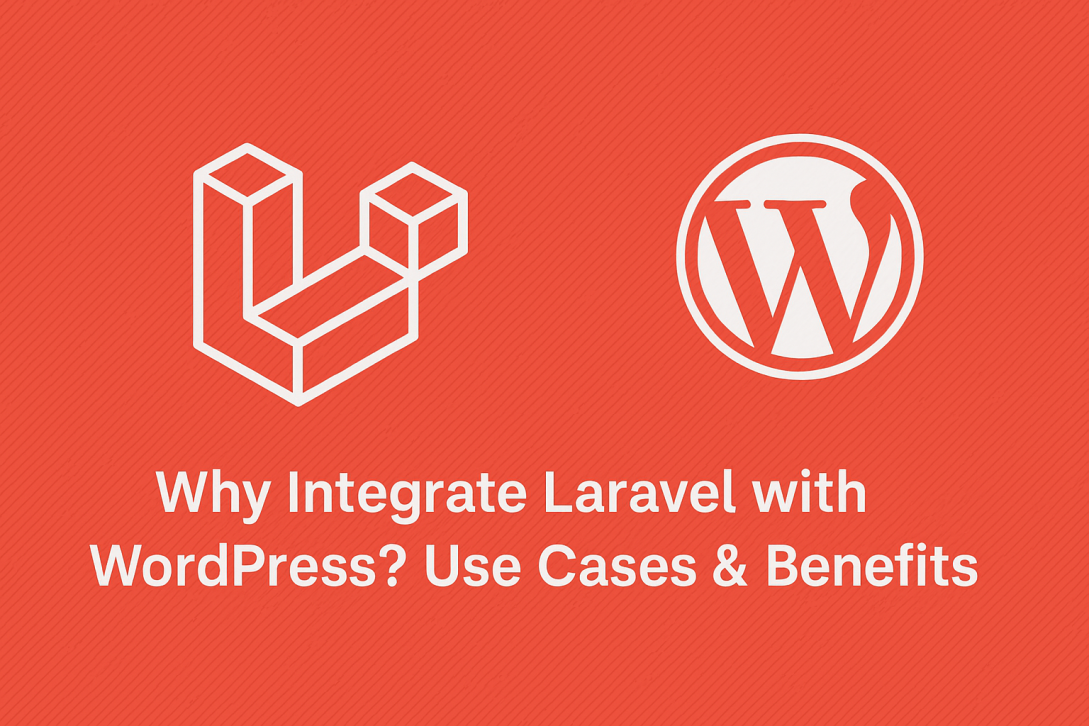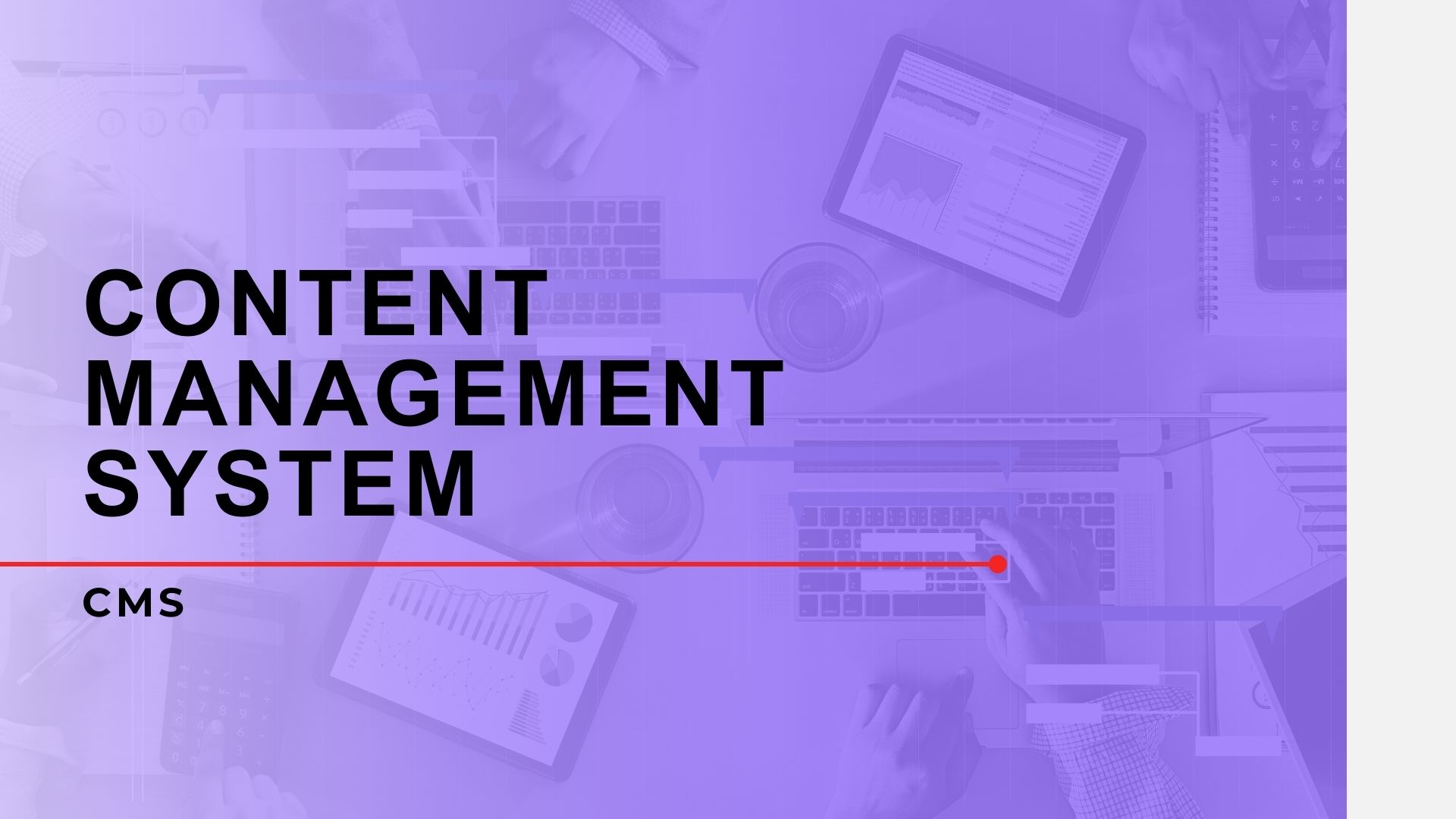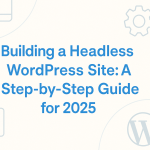As someone who’s spent years building with WordPress—from classic themes to custom plugins and even diving into the depths of the REST API—I’ve always appreciated its simplicity and flexibility. But as project requirements evolve, particularly around performance, scalability, and custom logic, I’ve increasingly found myself reaching for Laravel. Not as a replacement, but as a complement. This article is written from that perspective: as a seasoned WordPress developer who discovered Laravel not as competition, but as a powerful ally.
Let’s talk about why integrating Laravel with WordPress makes sense, where it shines, and how you can start thinking beyond “just another WordPress site.”
Understanding the Platforms from a WordPress Perspective
WordPress is the undisputed CMS king—no debate there. It gives us add_action, wp_query, and a thriving plugin ecosystem. It’s fantastic for content management, quick iterations, and even powering headless frontends with the REST or GraphQL APIs.
Laravel enters the chat with a very different philosophy. It brings MVC structure, dependency injection, service containers, artisan CLI, queues, events, and a level of architectural discipline that’s hard to enforce in the typical WordPress spaghetti-code environment. Laravel forces you to think about your application architecture in a way that WordPress doesn’t—and that’s a good thing for certain types of projects.
As a WordPress developer, this might sound foreign, but if you’ve ever struggled to implement complex business logic in WordPress without feeling like you were hacking core, Laravel’s design starts to feel refreshing. It’s not about replacing WordPress, it’s about knowing when to bring Laravel into the picture.
Why Integrate Laravel with WordPress?
Imagine you’re building a site that needs content management, a robust user portal, and a custom billing engine. Sure, you could do it all in WordPress with Advanced Custom Fields, a dozen plugins, and some home-brewed routing. But should you? Laravel offers a cleaner, more testable, and more scalable way to handle application logic and structured APIs.
In my own work, the integration usually comes down to one or more of the following:
You want WordPress to be the CMS, but not the frontend. Maybe you’re using Laravel Blade or even Livewire to render the site, pulling in content from WordPress via REST API.
You need Laravel’s ORM (Eloquent) and job queues to handle backend logic like user onboarding, complex data relationships, or third-party API integrations, but you still want clients to manage content using WordPress.
You’re building a SaaS product or dashboard in Laravel but want to manage marketing pages, blogs, and landing content in WordPress.
You want to deploy a modern stack with Vue or Inertia on the frontend, Laravel as the app layer, and WordPress as the editorial backend.
You want to decouple responsibilities—give marketers their Gutenberg block paradise, while developers build clean, scalable features in Laravel.
Real Use Cases from the Trenches
I’ve had projects where WordPress runs on a subdomain purely for blog content, and Laravel powers the main application. I’ve also worked on sites where Laravel is the middleware between a React frontend and WordPress backend, aggregating data from various APIs.
In one e-commerce build, WooCommerce handled basic checkout, but the customer onboarding, subscription logic, and billing were moved to Laravel. Another project used Laravel Nova to manage complex data models while WordPress remained the frontend, using shortcodes to pull in structured data via API.
It’s all about choosing the right tool for the job. WordPress isn’t going anywhere, but neither should we force it to be everything.
The Benefits You Actually Feel as a Developer
You start writing less procedural glue code and more well-structured applications. Laravel’s Service Providers and middlewares make it easier to test, debug, and maintain business logic.
You separate concerns cleanly. No more functions.php dumping ground. No more trying to retrofit complex logic into wp_ajax_ handlers.
Laravel queues and scheduled jobs let you handle tasks asynchronously. You don’t need to abuse WordPress hooks or rely on crons that aren’t reliable.
Blade templates are lean, readable, and easier to version-control compared to mixing HTML with WordPress functions.
When you hit performance issues, you can optimize Laravel’s parts independently—caching, DB indexing, eager loading relationships. Try doing that elegantly in WordPress.
Security-wise, you can lock down Laravel and leave WordPress isolated for content teams. Let Laravel act as a gateway or API consumer without exposing WordPress to the public.
For multilingual setups, you can keep translation management in WordPress but render frontend views in Laravel based on language parameters. It’s clean and efficient.
Laravel also opens up better unit testing practices. While WordPress lacks robust support for unit and feature testing out-of-the-box, Laravel’s testing framework makes it easier to write testable code and implement Test-Driven Development. With Laravel integrated, your business logic becomes more resilient, testable, and easier to debug as your application scales.
Thinking Like a Laravel Developer Without Abandoning WordPress
As someone who’s written register_post_type() more times than I can count, the shift to Laravel doesn’t mean forgetting WordPress—it means leveling up.
I started using Laravel to build APIs for mobile apps while still managing content with WordPress. From there, I moved into building full apps in Laravel that consume WordPress REST data. Eventually, I even started porting some old WordPress plugins into Laravel packages.
You don’t have to give up ACF, WPML, or Yoast. Keep those where they make sense. But stop building login systems or complex CRMs inside WordPress when Laravel could handle it better.
Performance Optimization with Laravel-WordPress Hybrid
Using Laravel alongside WordPress allows you to offload compute-intensive operations from WordPress. Laravel provides more granular control over caching with packages like Laravel Cache and Redis integration. You can cache API responses from WordPress, handle queuing of heavy tasks like PDF generation, and serve dynamic data using Laravel controllers without dragging down WordPress performance.
Laravel Sanctum or Passport can handle complex token-based authentication, providing secure and scalable API access that WordPress alone struggles with. Laravel’s middleware also makes it easier to throttle or restrict API calls without having to rely on third-party WordPress plugins.
This architecture is especially beneficial when working with frontend frameworks like Nuxt, Next.js, or Vue. You can build Single Page Applications powered by Laravel’s backend, with WordPress functioning as a headless CMS. It gives frontend devs the freedom they crave, while letting your content team continue doing what they love.
Streamlining Content Workflows and Developer Pipelines
From a CI/CD perspective, Laravel projects often benefit from automated deployments, continuous integration, and containerization. You can run Laravel in a Docker container alongside a separate containerized WordPress instance. This modular approach helps separate concerns and simplifies updates, testing, and deployment.
Meanwhile, you can use Laravel to generate static content, generate sitemaps, or even trigger background jobs on publishing new content in WordPress. You can create webhooks or cron-based sync jobs that fetch content updates from WordPress and inject them into your Laravel application—perfect for setups where Laravel is used to build decoupled frontend components.
Extending WordPress Plugins with Laravel Logic
A hybrid approach doesn’t mean abandoning your existing ecosystem. For example, I’ve worked on projects where WooCommerce handled the cart and checkout pages, but the order processing and customer segmentation logic lived in Laravel.
Another practical example is using Laravel to manage an internal dashboard where marketing or sales data—sourced from WordPress plugins—are processed, analyzed, and reported with Laravel features like Laravel Excel, Chart.js, or Dusk for browser testing.
Who Is This For? (And When Not To Use It)
This approach isn’t for every site. If you’re building a simple blog or a basic corporate website, sticking to WordPress makes more sense. But for developers building complex systems—SaaS platforms, e-learning portals, marketplaces, or CRM dashboards—Laravel integration becomes a game-changer.
It’s also great for agencies. You can have one team manage the content experience with WordPress and another write scalable logic in Laravel. The separation of roles becomes cleaner and more manageable.
However, it does introduce complexity. You need a solid understanding of API design, Laravel’s MVC flow, and ideally, Docker or some environment virtualization to manage the separation. But once that’s set up, the payoff is real.
This Isn’t a Trend, It’s a Path Forward
This is not a trend or a gimmick. Integrating Laravel with WordPress is a practical solution for modern developers who want the best of both ecosystems. It allows us to keep our clients happy with the WordPress dashboard they know, while giving ourselves the power and sanity of Laravel for everything else.
So next time you’re speccing out a project, ask yourself: does this belong in WordPress? Or would it be better off in Laravel, while still letting WordPress do what it does best?
Integration isn’t about abandoning your roots. It’s about evolving as a developer. And trust me, once you’ve built your first hybrid Laravel-WordPress application, you won’t look back.
If you’re a WordPress developer who’s been eyeing Laravel from the sidelines, consider this your invitation to dive in. You don’t have to choose one over the other. With the right architecture, you can have both—and build better software because of it.