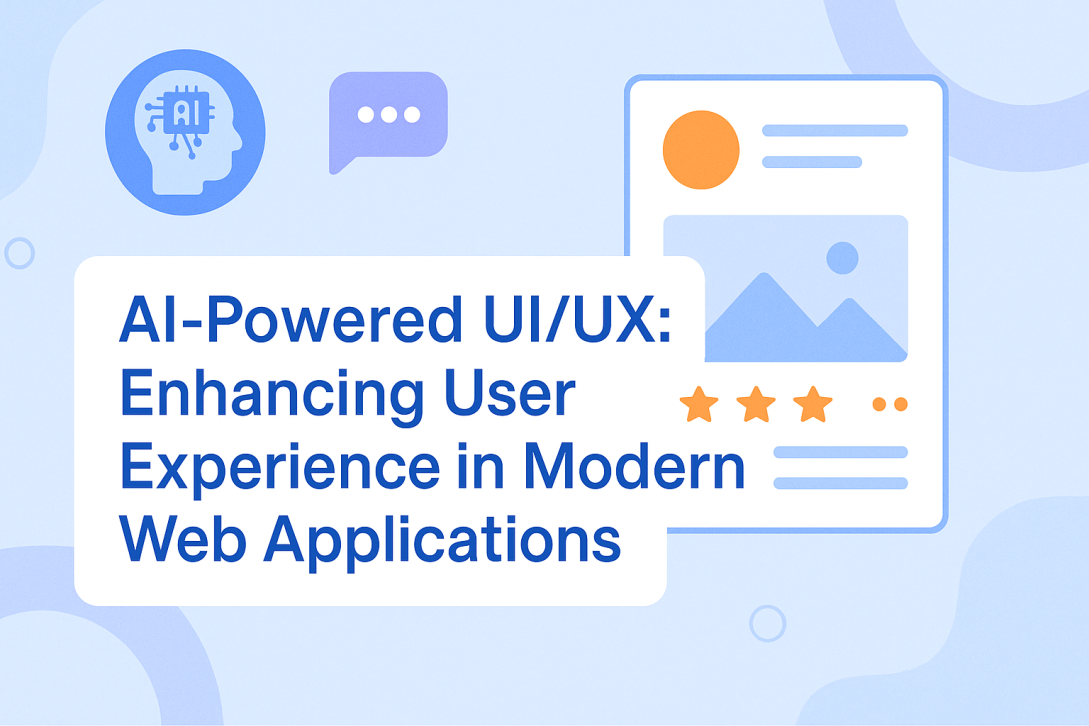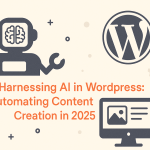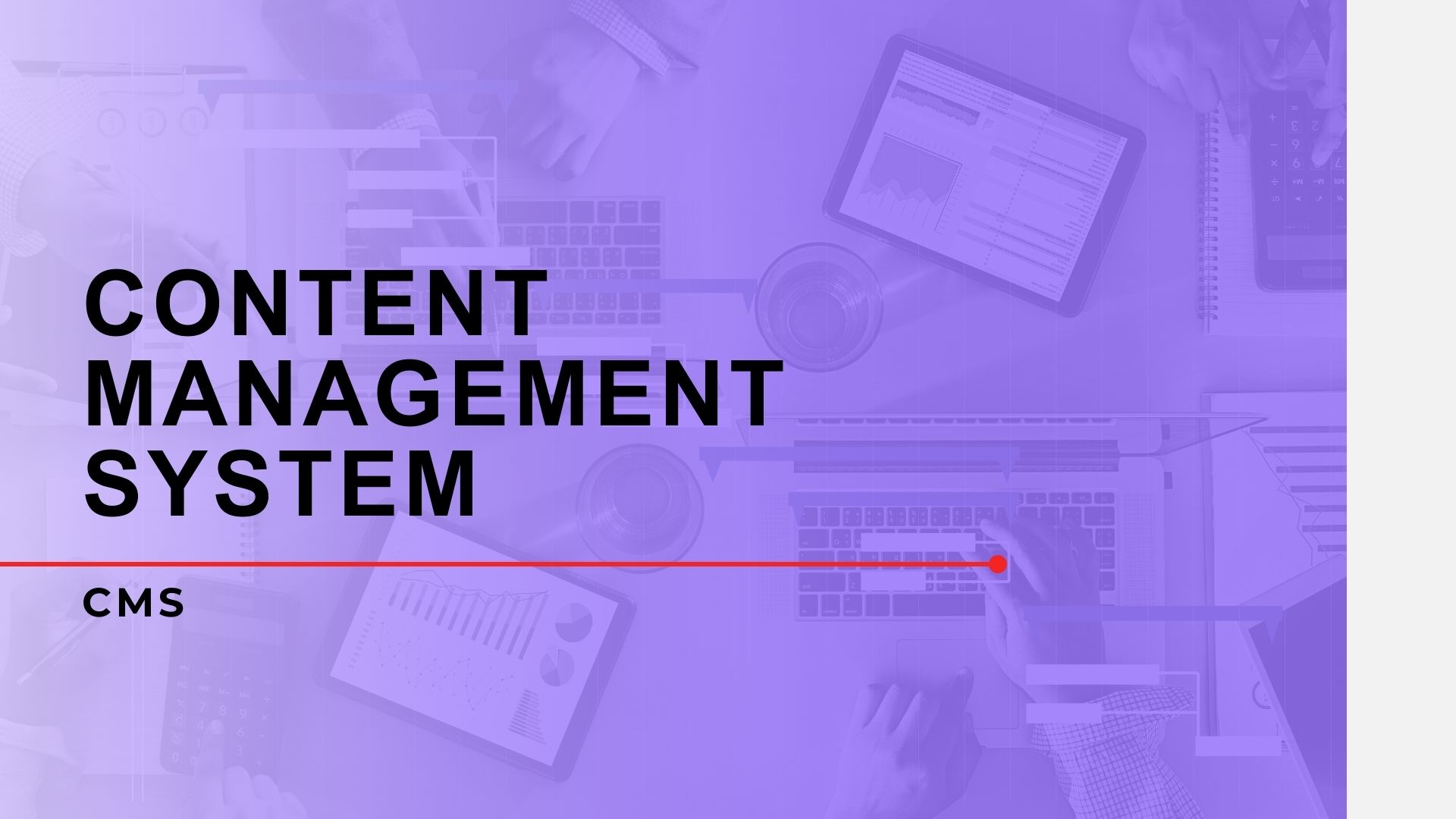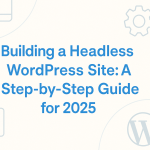In 2025, the digital world is increasingly driven by personalization, context-awareness, and automation. Users now expect intuitive and adaptive interfaces that not only respond to their inputs but anticipate their needs. Enter AI-powered UI/UX—a revolutionary shift that uses artificial intelligence to optimize and evolve digital interfaces in real time.
Artificial Intelligence has permeated almost every aspect of web development, and UI/UX design is no exception. From personalized navigation to dynamic content presentation and behavior-based interaction models, AI is transforming how we think about user experience. This blog explores how AI is enhancing UI/UX in modern web applications, detailing current innovations, practical implementations, ethical concerns, and what’s next in this intelligent design revolution.
What Is AI-Powered UI/UX?
AI-powered UI/UX refers to the integration of machine learning, computer vision, natural language processing, and data analytics into the design and functionality of web interfaces. Unlike traditional UI/UX, which relies heavily on static rules and manual testing, AI-driven systems learn from user behavior, adapt layouts dynamically, and provide data-backed enhancements in real time.
“AI doesn’t replace designers, it makes design decisions more intelligent.” — Jared Spool, UX Researcher and Educator
Key AI Technologies Driving Modern UX
1. Machine Learning (ML) ML algorithms analyze user interactions—clicks, scrolls, dwell time—to predict and optimize the next steps in the user journey. A/B testing is replaced with adaptive testing where UI components adjust automatically.
2. Natural Language Processing (NLP) NLP powers chatbots, voice interfaces, and semantic search, making user interaction more natural. Tools like GPT-based assistants enable conversational UIs that offer real-time support.
3. Computer Vision From detecting eye movement for UX research to auto-cropping and image labeling, computer vision enables responsive and accessible design components.
4. Predictive Analytics Predictive systems use historical data to anticipate user needs. For example, recommending a product, form autofill, or altering layout based on user persona.
5. Generative AI Designers are increasingly using AI tools to generate mockups, suggest design improvements, or even write UX microcopy tailored to brand voice.
Benefits of AI-Powered UX
1. Hyper-Personalization AI allows apps to tailor the entire user experience based on user preferences, past behavior, and contextual cues like location and device type.
2. Enhanced Accessibility AI tools can automatically generate alt text, adjust color contrast, or offer screen reader-friendly layouts. This ensures compliance with accessibility standards and inclusivity.
3. Real-Time Optimization Unlike static interfaces, AI-enhanced UX adapts in real time. Examples include adaptive navigation, smart content sorting, or intelligent CTA placement.
4. Scalable Design Systems Design frameworks powered by AI can dynamically generate variants of components that fit different user contexts or breakpoints, easing responsive design at scale.
5. Efficient Usability Testing AI-driven heatmaps, session replays, and behavioral predictions streamline usability testing, making iterative improvements faster and more data-driven.
Practical Implementations in 2025
AI Chatbots and Virtual Assistants Tools like Drift, Intercom, and custom GPT-based bots now handle FAQs, guide onboarding, and personalize user journeys with NLP and ML.
AI-Based Personalization Engines Netflix, Amazon, and Spotify use complex recommendation systems to curate content. Smaller web apps are now implementing similar engines via APIs like Recombee or Microsoft Azure Personalizer.
Generative UI Tools Platforms like Figma and Adobe XD now integrate AI tools that auto-generate wireframes, UI components, or suggest UX copy. Adobe’s Firefly and Framer AI help designers scale fast.
Accessibility Enhancements Services like Microsoft’s Seeing AI or accessiBe auto-detect issues and adjust UI elements for improved accessibility compliance.
Smart Navigation and Layouts News sites like CNN and The Guardian now dynamically rearrange content blocks based on reader engagement and device behavior.
Real-World Case Studies
1. Booking.com The travel platform uses AI to run thousands of concurrent experiments. Its UI adapts offers, headlines, and filters based on real-time user behavior.
2. Duolingo This language-learning app uses AI to adjust lesson difficulty, surface engaging content, and test UI tweaks based on user performance and fatigue prediction.
3. Grammarly An AI writing assistant, Grammarly not only corrects grammar but adapts its UI to offer suggestions based on tone, audience, and intent, enhancing user experience.
Ethical Concerns and UX
Data Privacy AI personalization depends on user data. Designers must ensure transparency and allow users to control what data is collected.
Bias and Fairness AI systems trained on biased data may reinforce stereotypes or exclude users. Ethical auditing of algorithms is necessary for fair design.
User Manipulation AI can lead to “dark patterns” where UX is optimized for conversion over well-being. Responsible design means balancing business goals with user empowerment.
“With great data comes great responsibility. Ethical UX requires knowing when not to optimize.” — Kat Zhou, creator of the “Design Ethically” project
Best Practices for Designing AI-Driven UX
- Start with real user problems: AI should solve genuine issues, not add complexity.
- Maintain user control: Offer opt-outs and customization options.
- Visualize AI behavior: Help users understand why a recommendation or change happened.
- Design for edge cases: Always test with diverse user segments.
- Collaborate cross-functionally: Involve data scientists, designers, and developers from the start.
The Future of AI in UI/UX
Looking ahead, AI will play an even more proactive role in shaping interfaces:
- Emotion-aware design: Interfaces that respond to user mood via facial recognition or voice tone.
- Contextual design: Systems that adapt based on location, time of day, or even weather.
- Fully conversational UIs: Voice-first and chat-based interactions replacing conventional interfaces.
- AI design co-pilots: Real-time assistance for designers during the creative process.
By 2030, we may see AI not just enhancing UI/UX but co-owning the design process.
Conclusion
AI is not a replacement for human-centric design—it’s an enabler. In 2025, successful web applications are those that combine technical sophistication with emotional intelligence. AI-powered UI/UX bridges the gap between digital interfaces and human expectations, making software feel smarter, more intuitive, and more inclusive.
Designers and developers must embrace this shift thoughtfully. The key lies in using AI to serve users better, not merely to impress. By focusing on trust, transparency, and tangible value, AI-driven UX will usher in the next generation of meaningful digital experiences.
References
- https://uxdesign.cc/the-future-of-ai-and-ux-design-4d3424f1d0d3
- https://www.nngroup.com/articles/ai-ux/
- https://blog.intercom.com/how-ai-is-changing-product-design/
- https://katzhou.designethically.com/
- https://www.adobe.com/sensei/
- https://figma.com/blog/designing-with-ai/
- https://www.microsoft.com/en-us/seeing-ai
- https://developers.google.com/machine-learning/
- https://duolingo.com/
- https://booking.com/